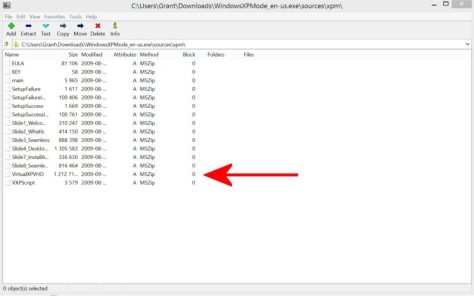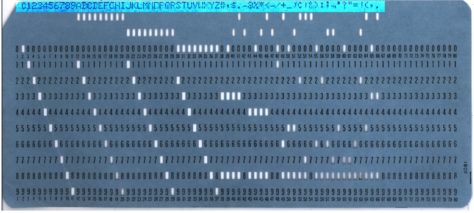Back in 1995, a little packet of laminated cardboard diagrams fell through my letterbox. Dave Hewitt, editor of The Angry Corrie, wanted me to write a review of these items. Which I did—it appeared in TAC25, Nov ’95-Jan ’96.
They were called ViewFinder Panoramas, they’d been created by Jonathan de Ferranti, and in my opinion they were things of exquisite, minimalist beauty. Each laminated strip showed the view from the summit of some named hill, colour-coded and annotated to allow the easy identification of other hills. They had been produced from Ordnance Survey Digital Elevation Models, rendered so as to depict the curvature of the Earth and the effects of atmospheric refraction, and then carefully annotated with the names and distances of individual peaks. On occasion, magnified sections were inset to provide additional detail. And features near the horizon were subtly stretched vertically so as to bring out the detail without giving the impression of distortion.
Here’s a comparison of the view eastwards from the summit of Ben Hope, compared to the corresponding ViewFinder diagram:


From the colour-coded distances, to the sector indicator at bottom left, to the bearings along the top of frame, it was a beautifully designed product. ViewFinders retailed for £1, or £1.50 for the larger, more complex products. You could order a bespoke view from the summit of your favourite hill for £16. Nowadays the entire catalogue is freely available on-line, covering worldwide views.
In 1999, Jonathan de Ferranti and I wrote an article together for the Scottish Mountaineering Club Journal, investigating whether it was possible to see any part of the Cuillin ridge in Skye from the Cairngorm plateau.* In this, we used Jonathan’s ViewFinder technology to revisit a question first raised by Guy Barlow in the same journal in 1956.† Barlow had constructed a wood and paper model, and concluded that Sgurr a’Ghreadaidh, on the Cuillin ridge, would be visible from the summit of Cairn Toul in the Cairngorms, because of a fortuitous sightline down the length of Glen Shiel. Jonathan produced a rendering of the same view and discovered that, although Barlow had the alignments exactly correct, he had neglected to allow for the position of Bla Bheinn, which sits east of the main Cuillin ridge, and which neatly blocked the view of Sgurr a’Ghreadaidh. The glimpse of Bla Bheinn, 90 miles away, was minute, occupying more or less a single pixel of the ViewFinder panorama, and in reality would need a telescope, strong refraction and perfect seeing conditions to appreciate. (In the scan below, Bla Bheinn takes its Anglicized spelling, Blaven.)

All of this is a roundabout introduction to Fabio Soldati’s excellent PeakFinder app, which is the natural successor to ViewFinder—indeed Jonathan de Ferranti is credited with providing some of the Digital Elevation Model data used by PeakFinder. With the huge leaps in processing speed and storage capacity that have occurred during the last two decades, it’s now possible to perform the necessary rendering tasks on the fly, producing annotated panoramas of pretty much anywhere in the world, on demand. Apps are available for Android and Apple phones at a cost of a few pounds, and there’s also a rather lovely on-line version. Here’s the view from Ben Hope again, compared with PeakFinder‘s on-line rendered view, and the version displayed by my rather primitive Android phone.



The on-line version provides shading, shows lochs and coastlines, and offers a few other bells and whistles, but the more basic rendering on my phone is beautifully clear. And having this software as a phone app produces multiple benefits. It can use the phone’s GPS to generate an annotated panorama for your current location, wherever that might be. And the app keeps its database locally, so it will work without a phone signal, provided you have already made the appropriate download. One quick 20MB download covers the whole of the UK, and you can add or delete additional areas as required, with most of the world available in handy chunks of data. If you have a smarter phone than I have, the app will use the phone’s orientation data to overlay its labels on the real view seen by your phone’s camera. This not only lets you easily figure out what you’re look at, but allows you to keep and share an annotated photograph. (Details on that one here.)
Apart from using your phone’s current location, you can select a different location by choosing from PeakFinder‘s extensive names database, tapping on Google Maps (you need a data connection for that), or by entering latitude and longitude coordinates.
Tapping on any of the named peaks in the displayed panorama brings up some information about that feature, and you can also flit across to look at the view from its summit. The names of all the visible peaks in the panorama can be displayed, searched, and sorted by elevation, distance or heading. Tap on one of these names, and you’re returned to the display with a handy marker pointing out that summit’s location. So with a couple of quick taps I was able to establish that the most distant feature visible from the summit of Dundee Law is Windlestraw Law, east of Peebles and a remarkable 88km away. Here’s the PeakFinder display showing me where to look for it:

The display units are configurable, and you can pop up depictions of the tracks of sun and moon across the sky, for a given date. Here’s the sun rising over the Orkneys from Ben Hope:

Is it accurate? It certainly seems to be, when compared to summit photographs from my collection. For me, Jonathan de Ferranti’s ViewFinder panoramas are the gold standard, so I challenged PeakFinder to show me the extremely marginal view of Bla Bheinn from Cairn Toul that Jonathan identified twenty years ago. Here it is again:

Here’s the view from the web-based version of PeakFinder, with Bla Bheinn again occupying pretty much a single pixel:

And here’s the view on my phone, zoomed in to its maximum extent:

No Bla Bheinn. I suspect the difference comes from either the screen resolution or the processing limitations of my dumb phone.
Setting aside ridiculously exacting tests like the one above, this is an extremely impressive bit of a kit, even more so if you have a phone that will allow you to use the app’s photographic annotation mode. If you’ve ever sat by a cairn and indulged in an endless, fruitless debate about the identity of some little notch on the horizon (and which of us has not?), then you’ll certainly want to spring a few quid on this lovely little app.
* “On Seeing The Cuillin From The Cairngorms—Again” SMCJ 1999, Vol. 37 No. 190 pp 42-8.
† “On The Possibility Of Seeing The Cuillin From The Cairngorms” SMCJ 1956, Vol. 26 No. 147 pp 16-24.
or


 You’ll see it gives sunrise and sunset times to one-second precision, which is entirely spurious—the refractive state of the atmosphere is so variable that there’s no real point in quoting these times to anything beyond the nearest minute. I just couldn’t bring myself to hide the extra column of figures.
You’ll see it gives sunrise and sunset times to one-second precision, which is entirely spurious—the refractive state of the atmosphere is so variable that there’s no real point in quoting these times to anything beyond the nearest minute. I just couldn’t bring myself to hide the extra column of figures. Between the solstices, the latitude at which the sun is overhead varies continuously from 23.5ºN (in June) to 23.5ºS (in December), and then back again:
Between the solstices, the latitude at which the sun is overhead varies continuously from 23.5ºN (in June) to 23.5ºS (in December), and then back again: